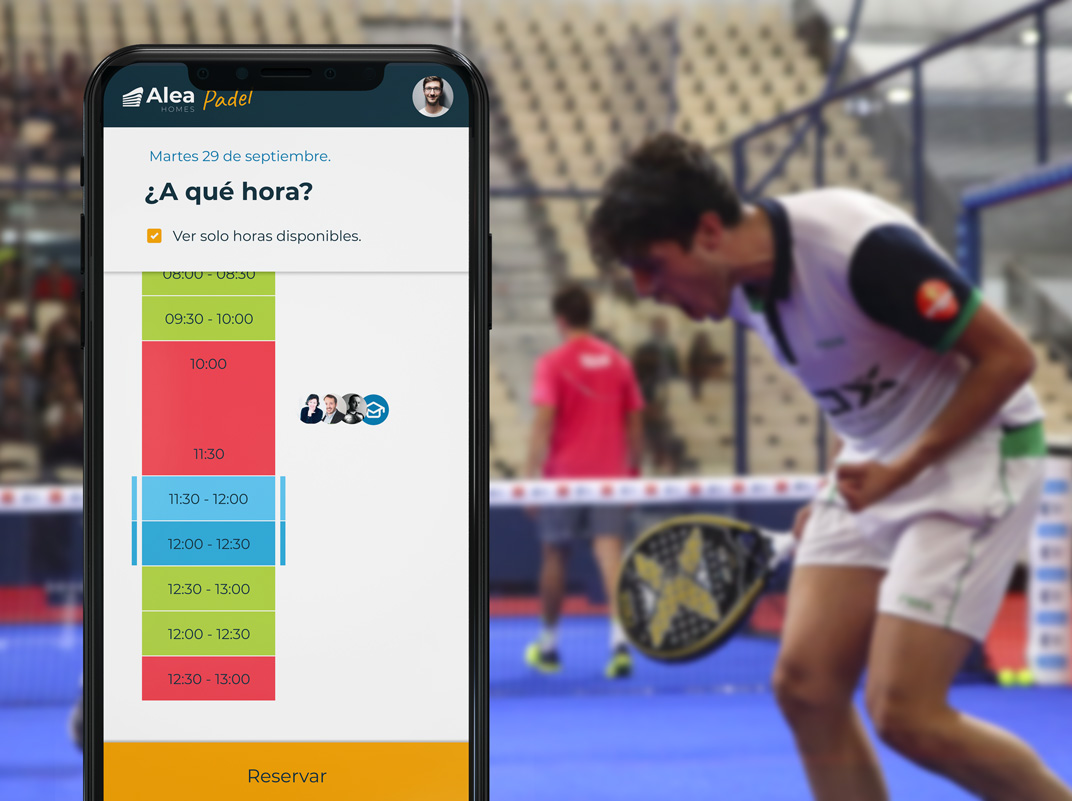March 1, 2014: Thinking about the new App
Lately I’m feeling a little bit outdated in my job, because some of the new company projects are based on technologies which I’ve never used before like:
- MVC JavaScript frameworks like backbone.js or angular.js
- Mobile Apps: Native or hybrid (I want to focus on PhoneGap)
- Node JS: enable run JavaScript on server side
- NoSQL Databases like MongoDB
That’s why I want to start a new personal project base on some of those technologies, to learn to use them and became a better front-end developer. After thinking some days about it, I’ve decided to create a Mobile App to check the money that a meeting is costing, based on the amount of people in the meeting and theirs salaries. I choose this app because:
- Although this idea is no new at all on the markets, I didn’t found a nice app to do this task, at least on Android, all of them are ugly (in my opinion, of course), so I think I can create a better and nicer app.
- It’s quite easy to develop, so I can focus on learning the new technologies, instead of wasting time in doing other kind of things.
- I will use it, and I also hope other people will do. My company, Paradigma Tecnológico, it’s a fabulous company to work in , but like most of companies has a lot of meetings everyday. I know meetings are necessary, but I hate when a meeting take to long and people start talking about things not related with the meeting´s topic. I hope this app can make people try to finish earlier their meeting, saving money for the company, and time for their employees.
It will be an hybrid app (one app that can be install on IOS, Android, Windows Phone,… without the need to make a source code for each platform) compile with PhoneGap. I choose PhoneGap because:
- It is easier and faster for me. I’m a front developer, so I feel very comfortable with HTML, JS & CSS.
- I think learn PhoneGap will be more useful for my job that learning native code (IOS or Android). My company is full of great developers that can code much better than me native apps.
- This App is small and it doesn’t use phone specific capabilities, so I hope that it would be as efficient with PhoneGap that with native code.
- Get more devices with less effort. I’ll create just one app, but almost everyone will be able to download it and use it.
- I want that the app also can be accessible through the web browser. PhoneGap uses standard technologies like HTML, CSS and JavaScript, so the app must be able to run as a web page. So people will be able to use it with out the need of download it and install it on their devices.